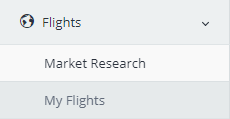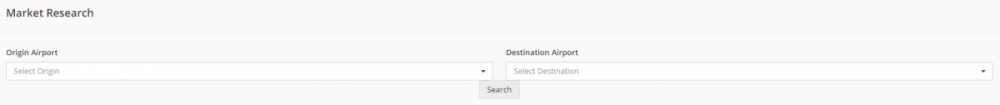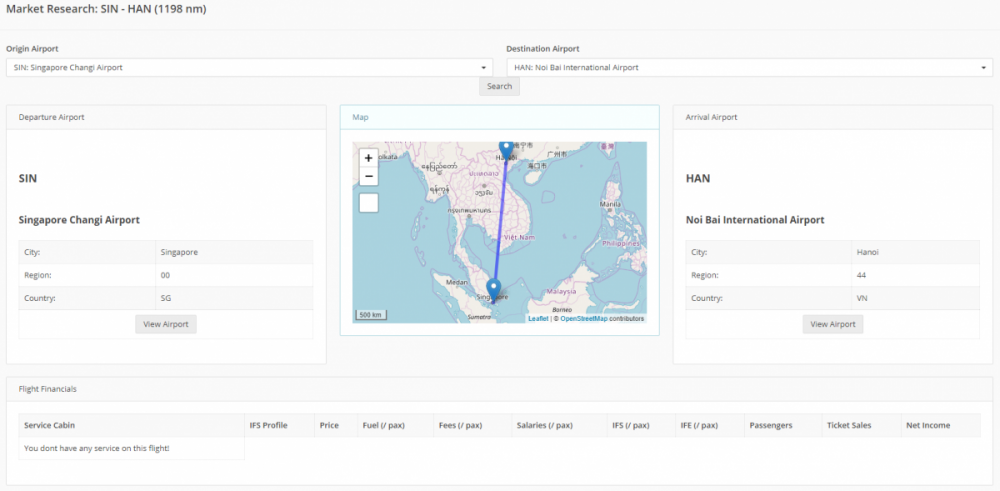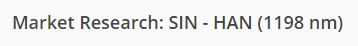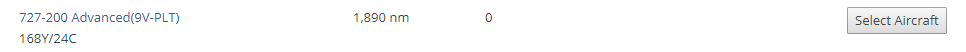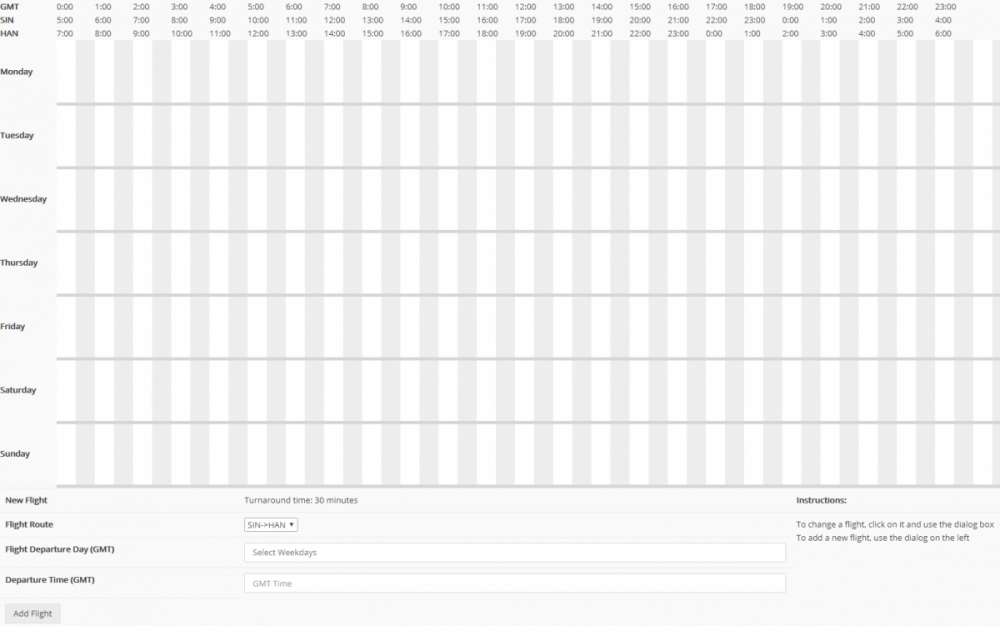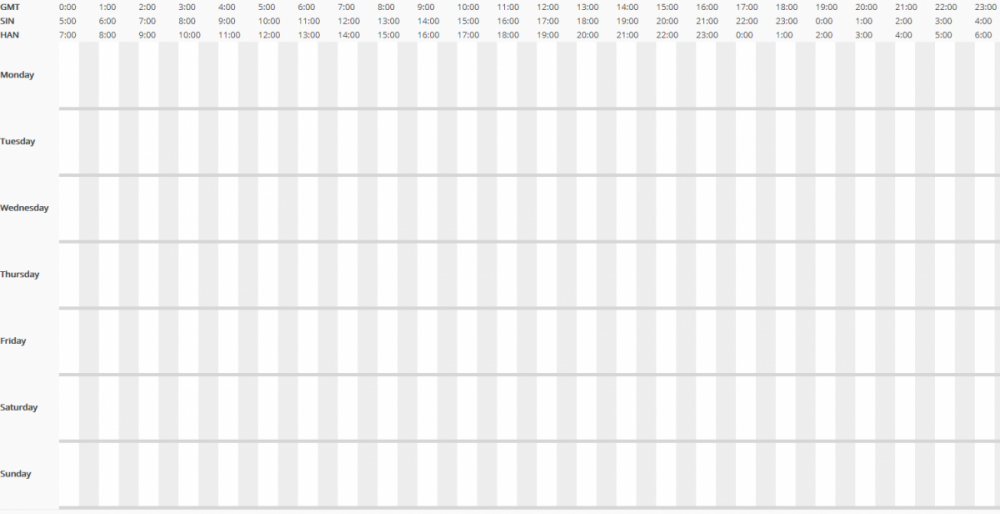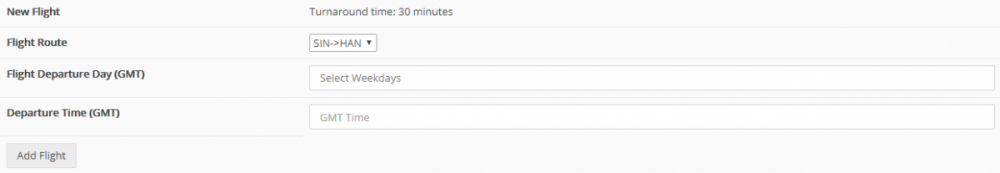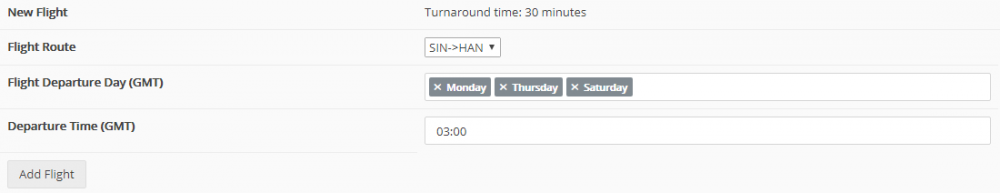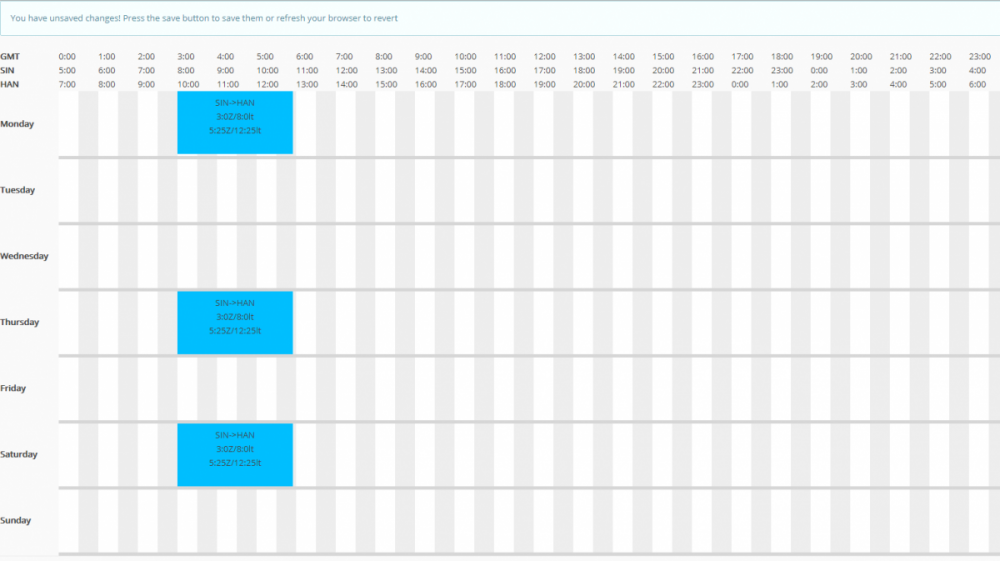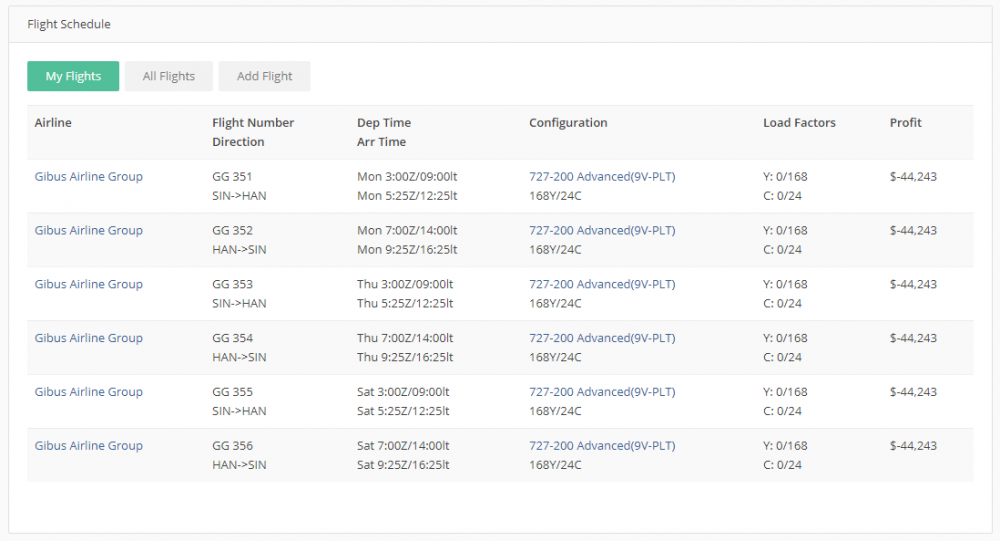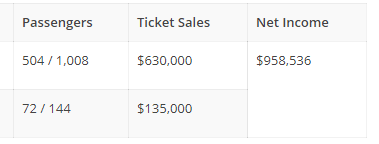Gibus Airline Group
Members-
Posts
33 -
Joined
-
Last visited
Content Type
Profiles
Game Guide
Events
Forums
Everything posted by Gibus Airline Group
-
So, I see some people having some error messages, who then turn to the Discord to ask there. This inspired me to create this little thread. If there is any other error message that is not included, DM me over the forums or over Discord (Gibus#3769) and I'll add it to the list as soon as I can. ERROR: Discontinuity in Aircraft Schedule This means that you have some kind of inconsistency in the flight planning. Double check the flights. Do you have a flight to the destination, but no return flight? Then that's your issue! ERROR: Aircraft is overbooked If you don't take the turnover time into consideration, you need to add the turnover time before letting the plane fly again. Make sure that the plane flight does not overflow the day, meaning it flies from (example) 19:00 to 01:00. This will also give the error. ERROR: You cannot operate this flight due to political restrictions! This means that your hub is not included in the route that you've plotted. Make sure that your hub is included. (Stopovers will be added in a future update) So, that is all the errors I have for now, remember, contact me if you have an error that is not on the list. This guide will be updated as errors pop up. Anyways, until the next time, this is Gibus Airline Group, signing out!
-
Hey guys! this is the second placeholder tutorial until the documentation is finished. Today, I'm going to show you the process of buying a plane! It might seem straight-forward, but if you don't know what to do, you'll end up having quite a bit of trouble. Firstly, you want to go under the New Marketplace tab, under the Aircraft section. We don't use the Used Marketplace as there are too little aircraft on sale at the moment, and those that are for sale usually are extremely overpriced. Now scroll through the list and find a plane that you want to buy. Once you've found it, click on Order Now. Now you'll see the information screen for the aircraft. Here you'll need to pick the engine options, along with the seating arrangement. Since we've never bought this aircraft before, we need to create a new Seating Configuration. Click on New Configuration to get started. Now we're greeted with this empty screen. You need to click on Add Class to add the class currently selected. In this case, it'll be Economy. Well now! Here you can see the layout that the plane will have. You can use the sliders to adjust the legroom and seat width. You need to turn down the number of rows, as we will add a business class next. Cool! Now just adjust the sliders to make the class how you want it to be. If you want, you can add a first class too! Now just add the name of the configuration that you don't forget it, and You're done! everything has been automatically saved! Just head back to the aircraft purchase screen. There you go! Your seating configuration is now in the list, meaning you can select the engine option, along with that configuration. Just input the amount of aircraft to buy, and click Get Quote! Now there is one thing to note: Aircraft take time to be delivered. If you want to check how long you have to wait, just go to the Pending Deliveries screen under the Aircraft section. Now here you can see the dates of when the aircraft will be delivered. To calculate how long you have to wait, just take the number of days you need to wait in-game, and multiply it by 20. The result will be the number of minutes that you have to wait. To get a better picture, just divide that number by 60 to get the hours. Now, hope that this second guide has helped you! Once again, if there are any concerns, suggestions, improvements or anything else, just DM me here on the forums, or send me a DM over on Discord! (Gibus#3769). Until the next time, this is Gibus Airline Group, signing out!
-
Don't feel like cluttering this place with individual suggesttions, so I'll just add them here. All for now: - dark theme?
-
Could it be possible to add pictures of the aircraft in the future? would be a nice little touch
-
Ok boys, since there is no proper documentation, this will serve as the temporary solution until the documentation is finished. If there are any concerns or suggestions, just DM me here or over discord (Gibus#3769). So, you've got a plane, and you're itching to start making some green, but don't know how to make a flight? Well, you've come to the right place! Here I will explain the basics of using the Flight Scheduler to assist you in making your first flights! Firstly, you need to plan your route. Go to the Market Research tab under the Flights category. Now search your main hub and the destination airport in the provided search boxes. Once you have the route, you'll get some information about the route. The only important thing right now, is the distance. You need to make sure that your aircraft has enough range. In this case, the aircraft can make the trip. Now just click on select aircraft. You'll get a popup window, which is the flight scheduler. This may seem overwhelming at first, but let's break it down. This represents time. Every 2 bars stand for 1 hour. On the top is the legend, which gives the 3 main timezones. GMT, the starting airport, and the destination airport. This is the place where you input the data for the flight. The flight route is the direction of the flight. You need to make a return flight eventually, as you cannot just fly there and not fly back. The Departure day is the days that you want to schedule the flight to, and the Departure Time is the time when the plane will depart. Let's make an example. Say I want to fly at 8:00am Local Singapore time on Monday, Thursday and Saturday. I would set the settings like this. As you can see, I want to fly there, Monday, Thursday and Saturday at 3:00AM GMT time. You need to insert the time in GMT, not the local time. Once you click add flight, you'll see this. The blue sections is where the aircraft is in the air, meaning it's not available. One more thing, before hanging on more flights, make note of the turnaround time. You need to leave this amount of time between scheduled flights as that is the time the ground staff need to turn the plane around and make it ready for the return trip. Also, you must make sure to schedule return flights and always remember to SAVE the planned routes, or else they will not be planned. Now close the tab, and voila! you've got a planned route! But what's this? you're making losses? This is because you need to adjust the ticket prices. You can adjust them here. Make sure that the prices are resonable, or else passengers will not take the flight! once you find the right price point, you'll have a profitable flight! Don't worry about the load factor, you can always improve the experience and load factors later when you modify the route. Anyways, that's it! There are more tutorials on the way, so keep an eye out! Once again, if there are any questions, suggestions, improvements or concerns, just DM me here or over discord (Gibus#3769). Until the next time, this is Gibus Airline Group, signing out! Update log: -
-
Ok boys, since there is no proper documentation, this will serve as the temporary solution until the documentation is finished. If there are any concerns or suggestions, just DM me here or over discord (Gibus#3769). So, you've got a plane, and you're itching to start making some green, but don't know how to make a flight? Well, you've come to the right place! Here I will explain the basics of using the Flight Scheduler to assist you in making your first flights! Firstly, you need to plan your route. Go to the Market Research tab under the Flights category. Now search your main hub and the destination airport in the provided search boxes. Once you have the route, you'll get some information about the route. The only important thing right now, is the distance. You need to make sure that your aircraft has enough range. In this case, the aircraft can make the trip. Now just click on select aircraft. You'll get a popup window, which is the flight scheduler. This may seem overwhelming at first, but let's break it down. This represents time. Every 2 bars stand for 1 hour. On the top is the legend, which gives the 3 main timezones. GMT, the starting airport, and the destination airport. This is the place where you input the data for the flight. The flight route is the direction of the flight. You need to make a return flight eventually, as you cannot just fly there and not fly back. The Departure day is the days that you want to schedule the flight to, and the Departure Time is the time when the plane will depart. Let's make an example. Say I want to fly at 8:00am Local Singapore time on Monday, Thursday and Saturday. I would set the settings like this. As you can see, I want to fly there, Monday, Thursday and Saturday at 3:00AM GMT time. You need to insert the time in GMT, not the local time. Once you click add flight, you'll see this. The blue sections is where the aircraft is in the air, meaning it's not available. One more thing, before hanging on more flights, make note of the turnaround time. You need to leave this amount of time between scheduled flights as that is the time the ground staff need to turn the plane around and make it ready for the return trip. Also, you must make sure to schedule return flights and always remember to SAVE the planned routes, or else they will not be planned. Now close the tab, and voila! you've got a planned route! But what's this? you're making losses? This is because you need to adjust the ticket prices. You can adjust them here. Make sure that the prices are resonable, or else passengers will not take the flight! once you find the right price point, you'll have a profitable flight! Don't worry about the load factor, you can always improve the experience and load factors later when you modify the route. Anyways, that's it! There are more tutorials on the way, so keep an eye out! Once again, if there are any questions, suggestions, improvements or concerns, just DM me here or over discord (Gibus#3769). Until the next time, this is Gibus Airline Group, signing out! Update log: -
-
Making game harder for larger airlines
Gibus Airline Group replied to sviridovt's topic in General Discussion
It does not have to be a disaster, it can be some "issues', that might end up in the grounding of the aircraft type. Another thing is to try and punish too rapid growth, as seen IRL with airlines that expanded too much and ended up going bust.